Improving the employee experience
When you provide your employees' email addresses, we can help you educate them on the benefits they have available whenever they need them. Through ongoing and proactive service and benefit communications, support for employee well-being becomes simpler.

It's as simple as providing employee email addresses. Follow these steps based on how your submit this information to us.
1. Simply instruct your ben admin to add employee email addresses on the EDI file or API feed.
2. If you don't currently have employee email addresses on the platform, you can ask employees to add their email to your ben admin platform.
If your ben admin needs assistance adding email addresses to your file, please contact prod_edi@glic.com and your Account Manager.
View census report
1. Go to signin.guardianlife.com/signin
2. Go to the Members tab
3. Choose the Update multiple members page
4. Click Launch EMMA button
5. Click Start the download process
6. Click Enrolled census and enter the date range that you would like to include and click Download
Add member emails to enrolled census and update information using EMMA
1. You can use our Enrollment Mapping Management Application (EMMA) to add emails addresses
2. Go to: signin.guardianlife.com/signin
3. Go to the Members tab
4. Choose the Update multiple members page
5. Click Launch EMMA button
6. Click Start the upload process
7. Select Other Employee Changes and then Continue
8. You will be guided through any additional steps needed
Here's what your employees can expect when we have their email:
Instructions on how to review benefits, submit a claim, access explanation of benefits (EOB), and check claim status via Guardian Anytime
Insight into benefit perks as well as tips to support overall wellness
Help setting up, accessing, and using their benefits — including access to digital ID cards when applicable, and completing evidence of insurability (EOI) processes
Timely service messages and reminders
Information on how to download and access our dental mobile app, making it easier for them to access benefits from their mobile phone

50% of workers aren't satisfied with the employer benefit communications they receive throughout the year.¹
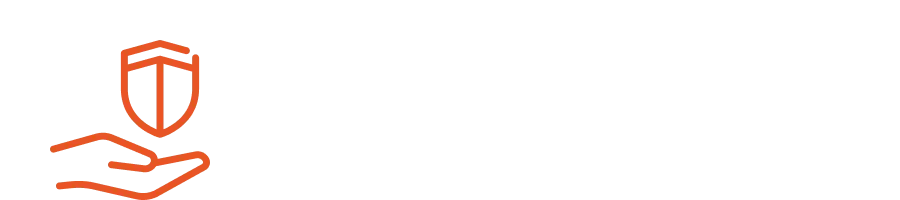
Education
We help support employee benefits education so you can spend less time answering questions and more time getting things done.

Awareness
Your employees will better understand what benefits they have, and how to access and use them. So they can focus on doing their best work.

Utilization
Once employees understand their benefits, they can feel confident in using the plan features you selected — helping boost utilization.

Satisfaction
The combination of benefits you offer, backed by robust education and ongoing communication, can help lead to increased employee satisfaction.
Don't worry, we won't contact your employees about information outside of their current benefit offerings — and they can rest assured that we aren't sharing their email addresses and personal information with other parties.
Contact your Guardian representative to learn more.
1 Shifting the Enrollment Paradigm, The Guardian 13th Annual Workplace Benefit Study, 2024.
EMMA is a trademark of Guardian and cannot be used without express written authorization. ©2025 The Guardian Life Insurance Company of America.
